iCloud bypass server all IOS7.1.2 and iPad2 iOS up to 9.3.5
iCloud bypass server IOS7.1.2 iPad2 iOS up to 9.3.5
iCloud bypass is possible using server method , Minacriss is the man behind of this project. Using albert.apple.com host ip local server you can unlock your idevice instantely . Is there some problems with this method , this will not remove iCloud from apple servers this is a bypass only. If you need carrier network also this can be a problem using this method . You need iTunes 12.2.x to make this work. Will not unlock your carrier network ticket. Also if you dont jailbreak your idevice and install a repo in order to let you reboot your idevice without need to unlock it again.
- first bypass icloud using itunes and ip host magic number
- jailbreak your idevice ( ios 7.1.2 ) and install Tweak
- enjoy full icloud bypass
Install Bypass Tweak to finish the process
in order to install the Bypass tweak you need to start Cydia wait for it to init the file system.. go to sources and add this source to the source list :
Jailbreak Ipad Mini Free Download
mcxserver.com/repo/
then search for Bypass and install it .
ONLY WORKS FOR all iPhones iPods and iPads up to IOS 7.1.2 AND IPAD2 up to IOS 9.3.5
iCloud bypass server all IOS7.1.2 and iPad2 iOS up to 9.3.5
Jailbreak iOS 9.0. Jailbreak iOS 8.4.1. Jailbreak iOS 8.4. Jailbreak iOS 8.3. In this video we will walk you through how to find your iPad Mini 1 firmware.
ONLY WORKS FOR ALL IDEVICES IOS 7.1.2 AND IPAD2 up to IOS 9.3.5
192.241.143.63 albert.apple.com
192.241.143.63 albert.apple.com
Phoenix Pwn Jailbreak iOS 9.3.5
IPadOS compatibility – iPadOS 14.3, iPadOS 14.2, iPadOS 14.1, iPadOS 14.0.1, iPadOS 14. Device compatibility – iPad Pro (All Models), iPad Mini (5th gen), iPad Mini 4, iPad (7th gen), iPad (6th gen), iPad (5th gen), iPad Air (3rd gen), iPad Air 2. Cydia iOS 9.3.5 Jailbreak is now possible using the all new Phoenix jailbreak that supports all iPhone's, iPad's and iPod Touch running iOS 9.3.5 firmware. IOS 9.3.5 jailbreak untethered using Phoenix jailbreak is the best way to Jailbreak iOS 9.3.5 firmware. Its safe and easy. Its safe and easy. Camboy9287 - Reply.
To install the Phoenix Pwn Jailbreak iOS 9.3.5 simply tap the icon and you’ll be redirected to the ipa download.
Phoenix Pwn Jailbreak iOS 9.3.5
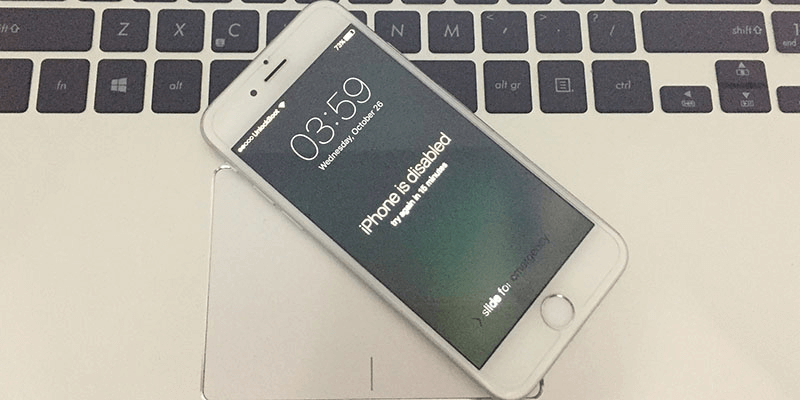
Note: If the link provided doesn’t work let me know in the forum section.
2. Next you’ll need to download the latest version of Cydia Impactor as well.
3. With both the PhoenixPwn ipa and Cydia Impactor downloaded, connect the device to your computer, launch Impactor, and drag and drop the ipa into the Impactor application.
4. Login using a valid Apple ID and wait for it to sign and install the application.
5. Once it’s done and installed on your device, go into Settings > General > Device management & trust the certificate
6. Now you can launch the Phoenix Pwn Jailbreak iOS 9.3.5 jailbreak application.

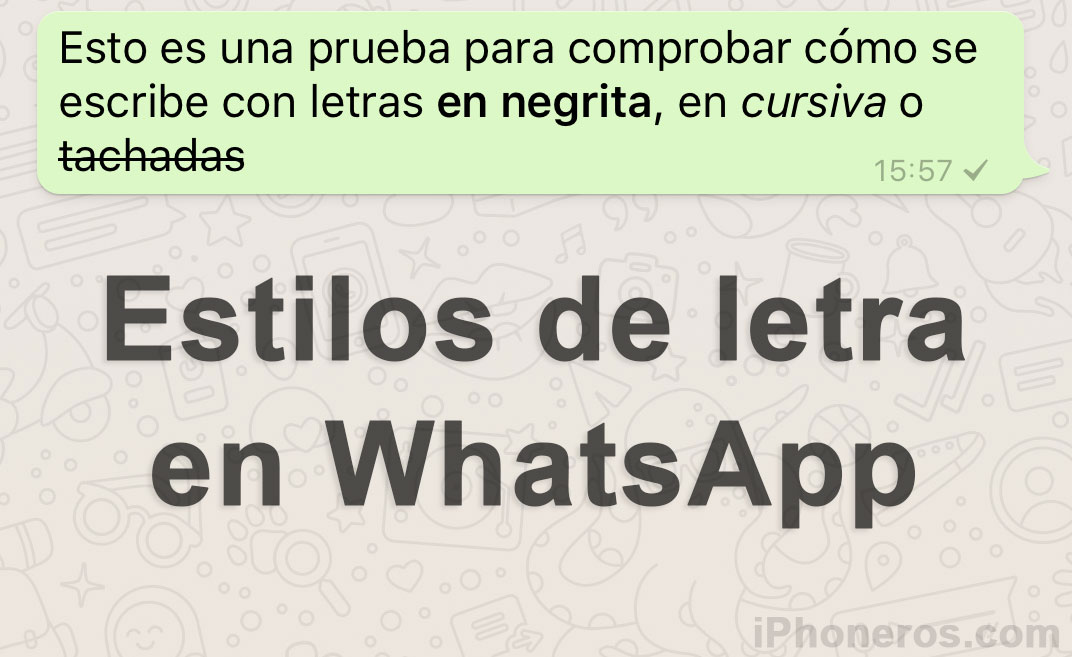
7. Next you’re going to tap “Prepare for Jailbreak,” read the TOS, and hit “Accept.” Once you’re prompted for the free mixtape tap dismiss and “Proceed With Jailbreak” at the bottom, “Begin Installation,” then “Use Provided Offsets,” and wait.
Note: If your device crashes just try it again. Don’t worry about the “Storage Almost Full” prompt. Also make sure your device is supported.
Jailbreak Ipad Mini 1 9.3.5
8. After your device reboots Cydia should be installed. Open it up and it should crash. Now we can move on to the next step.
9. Finally, open up Cydia and everything should be working!

Note: This is a semi-untethered jailbreak and only supports 32bit devices on iOS 9.3.5.
iPhone 4s, 5 & 5c
iPad 2 & 3, Mini 1
Jailbreak Ipad Mini Ios 9.3 5 Without Computer
iPod 5
